Tutorial 10: Introducing Volumes and VDBs (61:27 minutes)
An introduction to the different types of volumes Houdini can create, and some examples of their
use in procedural geometry creation.
The first section is an explanation of different types of volume and a description of the best ways to create and manipulate them. This is demonstrated using a node network which can be downloaded here:
and can be referenced in this cheat sheet
There follows a series of examples of different ways you can use volumes as shown below:

Optimising collections of objects (at 22:00 minutes)
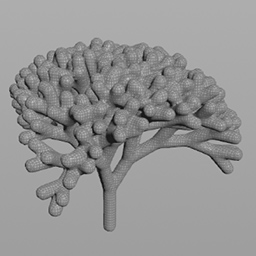
Cleaning up geometry (at 30:00 minutes)
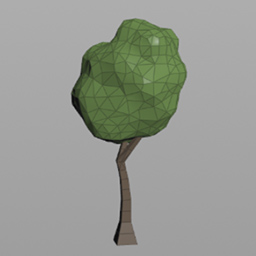
Creating the low poly trees used in tutorial 1 (at 37.30 minutes)
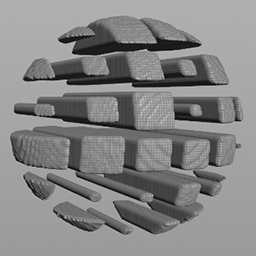
Cutting through volumes with noise (at 42:00 minutes)
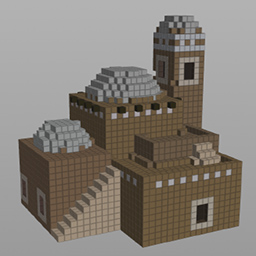
Using volumes to rebuild models from blocks (at 49:00 minutes)
all these examples can be downloaded here:



Hey Susie,
I love the tutorials, I was an intern at SideFX so I’ve been using houdini for a while, but I find your videos to be a great refresher as well as knowledge builder. Thank you for that.
One problem I am having with this tutorial specifically is neither of your .bgeo files are included with the download. just the .hipnc
The pile_of_rocks.bgeo is referencing $HIP/geo/pile_of_rocks.bgeo
The Houses_10cm.bgeo is referencing C:/Users/susie/Dropbox/houdini/HK/T10/geo/Houses_10cm.bgeo
Are these available anywhere? I’ve been recommending your tutorials to my coworkers and I helped them with some missing geometry in one of your earlier tutorials but don’t want them to get confused when they get here.
Thank you for your time, and keep up the great work!
Chelsea
Hi Chelsea, sorry for the slow reply, I just realised your post was awaiting approval. I will take a look at the downloads and add in the bgeo files- they should have been there to start with!
Thanks very much for spreading the word,
Susie